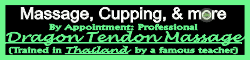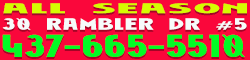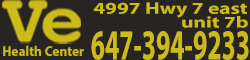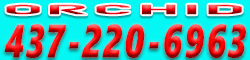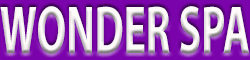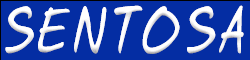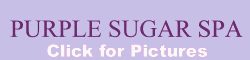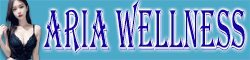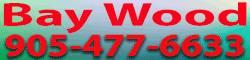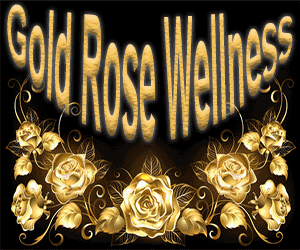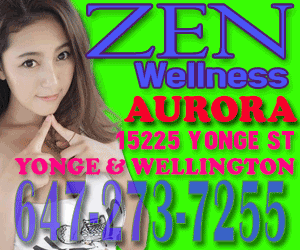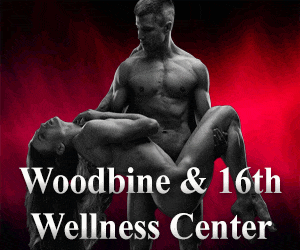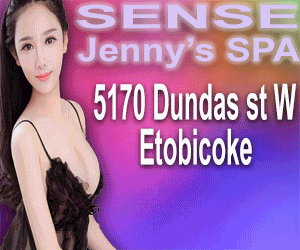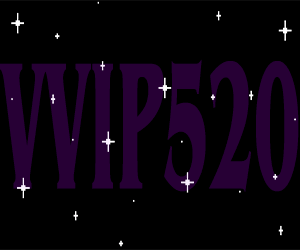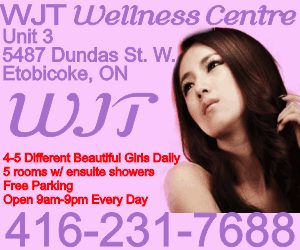That is probably not the ONLY place they are showing up, if you are 'sharing updates'.
Go to your main Yahoo Profile page (PULSE) here:
http://pulse.yahoo.com
Click "Settings" > "Manage Updates" and turn OFF what you don't want being shared.
At the bottom LEFT, click the blue "More Yahoo Resources" link. Keep turning OFF things!
This will stop future postings.
When you are done, go back to the main PULSE page and on the 1st and/or 2nd tabs on the LEFT, DELETE all your postings that have already been placed there.
You may need to go to your Messenger profile page to delete the ones there that are already showing. I don't use Messenger, so I don't know about that part, sorry.
Finally, whenever you post HERE on Yahoo Answers, always look at the boxes above the SUBMIT button to be sure they are NOT checked to share.